Have you ever wished ChatGPT could give answers based on your own files, product docs, or company knowledge?
That’s no longer a dream — it’s now a simple, powerful reality.
In this guide, you’ll learn exactly how to train ChatGPT on your own data, using zero code and tools anyone can use. Whether you’re a startup founder, freelancer, or team leader, this step-by-step walkthrough will show you how to build your custom GPT that actually knows your business — not just the internet.
Let’s dive in and unlock the full power of ChatGPT with your own content.
Why Train ChatGPT with Your Own Data?
Training ChatGPT on your data allows you to create personalized, intelligent assistants that outperform generic AI by miles. But let’s break down why this matters so much…
The Limitations of Generic ChatGPT Models
By default, ChatGPT knows a lot — but not about you. It wasn’t trained on your website, your internal docs, or your business workflows. So, when it tries to answer a customer query about your refund policy or summarize your onboarding guide?
It’s guessing.
Generic AI lacks your domain-specific knowledge, making it risky for real-world use without training.
Benefits of Custom GPTs Tailored to Your Domain
This is where the magic happens.
When you train ChatGPT on your own data, you can:
- Build tailored AI assistants that understand your business deeply.
- Deliver accurate, brand-aligned answers to your customers or team.
- Reduce workload by automating FAQs, onboarding, and support.
- Maintain a consistent tone of voice across platforms.
Think of it as cloning your best employee — but available 24/7.
Use Cases for Business and Personal Projects
Here are real-world examples where training ChatGPT can make a huge difference:
- E-commerce: AI chatbot that knows your full product catalog and policies.
- Agencies: AI project manager that answers clients using your SOPs.
- Internal teams: Knowledge bots trained on your internal wikis.
- Content creators: Assistants that know your style, audience, and past work.
And of course, it’s an essential skill if you’re looking into how to train a ChatGPT model for specialized workflows or industries.
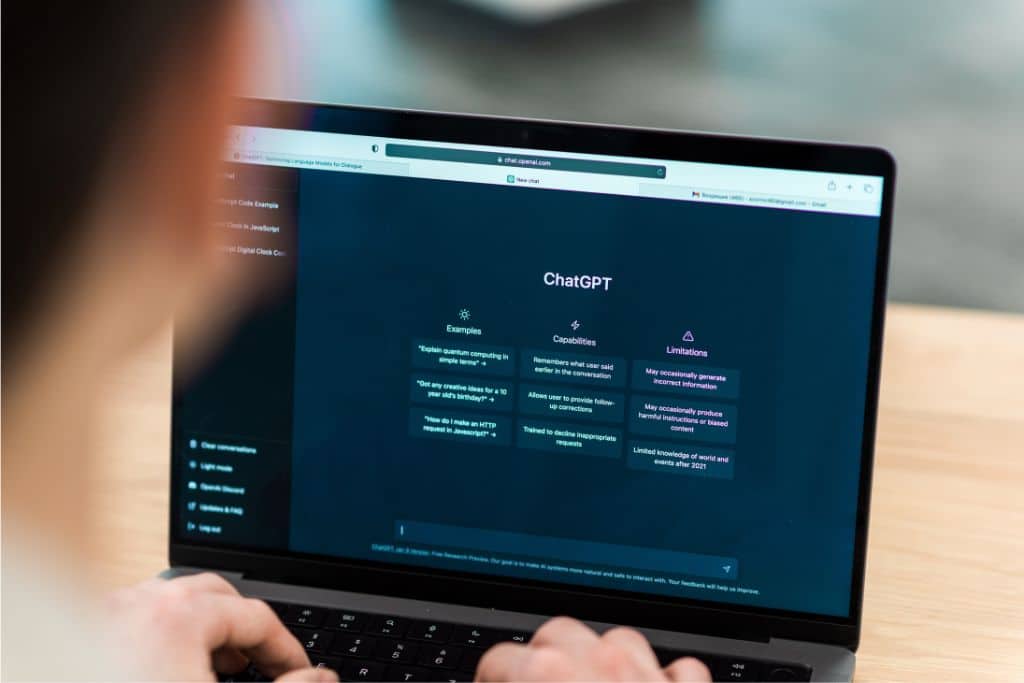
What You Need Before You Start
To get started, all you need is your content and a platform that does the heavy lifting.
Choosing a Platform (e.g., Chatbase, QAnswer)
There are several no-code and low-code tools designed for training ChatGPT with your own data, such as:
- Chatbase: Best for non-technical users. Upload files, customize tone, and go live in minutes.
- QAnswer: Ideal for developers and enterprise teams looking for custom GPT API access and deeper control.
These tools make it easy to create your own Custom GPTs, even if you’re not a tech expert.
Types of Data You Can Upload (Documents, CSVs, YouTube, etc.)
You can train ChatGPT using a wide variety of formats:
- PDF manuals, Word docs, PowerPoint decks
- CSV files with structured data
- Notion pages, Google Docs, and blog articles
- YouTube videos (auto-transcribed)
- Emails, FAQs, policies, contracts
💡 Pro Tip: Clean, well-organized content leads to much smarter AI responses.
Ensuring Data Privacy and Security
Concerned about data safety?
Most platforms like Chatbase and QAnswer offer robust encryption and user-level access controls. That said:
- Avoid uploading confidential data unless it’s encrypted or anonymized.
- Use authentication if your GPT will be shared externally.
- Review platform privacy policies before uploading proprietary files.
Your data is powerful — keep it protected.
Step-by-Step: How to Train ChatGPT on Your Own Data
Let’s get practical. Here’s the step-by-step process to build your custom GPT without writing a single line of code.
Step 1 – Prepare Your Training Data
Your data is the foundation of your assistant. So before uploading anything, ask yourself:
- What questions do my users frequently ask?
- What documents or content contain the answers?
- Is the information current and clearly written?
Focus on uploading high-quality, topic-specific content that reflects the knowledge your assistant needs.
Want to know how to train a ChatGPT model like a pro? It starts with good data.
Step 2 – Upload and Integrate Your Data
Use your chosen platform to upload:
- PDFs, Word Docs, spreadsheets
- YouTube links (Chatbase transcribes them automatically)
- Public or private knowledge base links
The tool will then process and embed your content into the GPT’s context window, allowing it to respond with your knowledge.
It’s as simple as drag, drop, and train.
Step 3 – Customize Your GPT’s Personality and Voice
Next, shape the style and tone of your assistant. You can define:
- Language (casual, formal, technical)
- Voice (your brand tone)
- Specific instructions like: «Always offer next steps at the end.»
You’re not just uploading data — you’re crafting a conversational identity.
Training ChatGPT is as much about personality as it is about knowledge.
Step 4 – Test and Fine-Tune Responses
Ask your GPT real questions and see how it performs:
- “What’s our refund policy?”
- “How do I book a demo?”
- “Can you summarize our onboarding steps?”
If something sounds off, adjust your training docs or reword your instructions. This is an iterative process that leads to long-term accuracy.
Step 5 – Deploy Your Tailored AI Assistant
When you’re happy with the output, it’s time to go live:
- Embed your GPT on your website.
- Add it to Slack or WhatsApp.
- Use it for internal team support.
- Offer it to customers as a smart helpdesk.
Your assistant is now ready to serve — powered by your own knowledge.
Tools That Make Training Easier
Here’s a quick look at two top tools for training ChatGPT with your own data.
Chatbase: Upload Files and Create Without Code
- No-code interface
- Drag-and-drop data upload
- Integrates with websites, apps, and tools
- Simple GPT personality setup
- Best for quick and easy GPT creation
QAnswer: Build Domain-Specific Assistants via API
- API-first, ideal for developers
- Works with large data sets
- Deep customization via GPT instructions
- Best for enterprise use and technical teams
Comparison Table
Feature | Chatbase ✅ | QAnswer ✅ |
Drag-and-drop upload | ✅ | ❌ (API only) |
No-code setup | ✅ | ❌ |
API integrations | ❌ | ✅ |
Data security tools | ✅ | ✅ |
Best for non-technical users | ✅ | ❌ |
Best for enterprise scaling | ❌ | ✅ |
Common Pitfalls and How to Avoid Them
Incomplete or Unstructured Data
Garbage in, garbage out. If your documents are unclear or unstructured, your GPT will struggle.
Organize your content into clear sections, use headings, and focus on quality over quantity.
Ignoring Domain-Specific Knowledge Gaps
If your business uses specific terminology, acronyms, or processes, make sure your GPT learns them. Upload glossaries and internal guides.
Remember, training ChatGPT with your own data means bridging the gap between public knowledge and your proprietary content.
Overlooking Testing and Feedback Loops
Testing is not optional. Ask questions, collect real user feedback, and improve responses.
Treat your GPT like a living product — constantly learning and evolving.
Conclusion: Start Building Smarter AI Today
Training ChatGPT with your own data is no longer a luxury — it’s a competitive edge.
You now know:
- How to train ChatGPT on your own data
- Which tools make it fast and easy
- How to customize tone, test results, and deploy your assistant
- Why businesses and creators are rushing to build custom GPTs
Frequently Asked Questions (FAQs)
What’s the difference between training ChatGPT and fine-tuning it?
Training ChatGPT from scratch means building a new model, which requires massive datasets and technical resources — it’s what OpenAI did. Fine-tuning, on the other hand, is adapting an existing model (like ChatGPT) using your own data so it performs better on specific tasks or content. With tools like Chatbase or QAnswer, you’re not technically fine-tuning the model weights — you’re injecting your data contextually, so ChatGPT can reference it while answering. It’s much easier, faster, and requires no code or infrastructure.
Can I update my custom GPT later with new data?
Absolutely. One of the key benefits of platforms like Chatbase is that they allow continuous updates. You can upload new documents, replace outdated files, or expand your knowledge base anytime. Once updated, your GPT instantly starts using the new information to generate better answers. This means your assistant evolves along with your business, making it more relevant over time.
How accurate are the responses when training ChatGPT on my data?
The accuracy depends largely on the quality and clarity of your data. If your documents are structured, clear, and directly answer real user questions, your GPT will be highly accurate. However, if the data is vague, outdated, or inconsistent, you may get generic or incorrect answers. Regular testing and refining your content are essential for maintaining precision.
Do I need a lot of data to train ChatGPT on my own use case?
Not at all. In fact, less is more — if it’s high quality. You can get great results with as little as 10–15 well-written documents, especially if they directly cover your most important topics. It’s better to focus on what’s frequently asked or most critical to your users than to overwhelm the model with unrelated content.
Is it free to train ChatGPT with my own data?
It depends on the platform. Chatbase offers a free tier, which includes basic functionality and limited usage, while QAnswer provides more enterprise-level solutions that usually require a paid subscription. Most tools use a freemium model, allowing you to test before committing. Be sure to check each platform’s pricing page to find the best fit for your project and budget.

