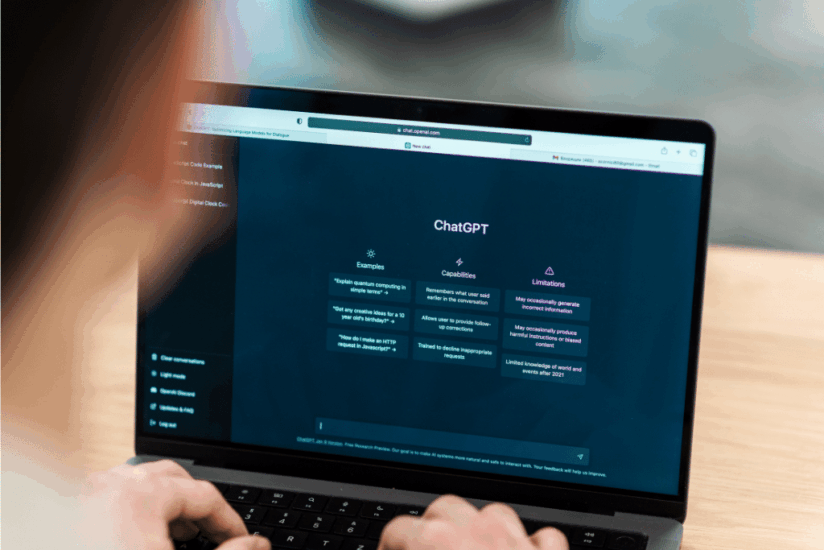Have you ever opened a design tool and just… stared? Trying to create a logo that captures your brand, feels original, and actually looks good is not easy. Now, imagine having a creative partner available 24/7, one that helps you generate logo design prompts in seconds.
That’s exactly what ChatGPT prompts for logos can do for you. Whether you’re a designer, entrepreneur, or someone launching a new idea, this guide will show you how to use AI to spark creativity and design logos that resonate.
Why use ChatGPT for logo design?
The rise of AI in creative work
We’re living in an age where artificial intelligence is no longer a distant concept — it’s a daily tool. From writing and video editing to visuals and branding, tools like ChatGPT are becoming essential in every creative process.
What makes it so powerful for logo creation? Simple: you can describe your idea, your brand’s vibe, your style — and get back logo design prompts that push your creativity forward. You’ll save hours and discover angles you hadn’t considered.
Did you know? Over 60% of small business owners now use AI tools for branding decisions. Why not get ahead?
Benefits of prompt-based logo generation
Using ChatGPT prompts for logos gives you control over the process, without needing expert design skills. You get ideas for:
- Logo concepts aligned with your brand values
- Visual elements like icons or shapes
- Color palettes that speak your brand’s emotion
- Typography that adds personality
- Versatile logo formats for print, digital, and merchandise
This is where logo design prompts shine. You no longer have to start from scratch or pay thousands for something generic. With the right AI prompt, you’ll generate multiple creative directions in minutes.
How ChatGPT understands logo design
From brand story to visual elements
Your brand’s story is more than just words — it’s an emotion. ChatGPT helps translate that story into visual elements that communicate meaning at a glance.
For example:
“My company is a wellness brand focused on stress relief. I want a logo that feels peaceful but modern.”
With that, ChatGPT might suggest calming icons like leaves, rounded edges, soft tones like blue or sage, and minimalist font styles. This is how logo design prompts become a bridge between your story and your visual identity.
Role of typography and color palettes
Typography plays a massive role in how your brand is perceived. ChatGPT can recommend font styles that feel clean, elegant, techy, playful — whatever matches your message.
And what about color palettes? ChatGPT doesn’t just give random combos. It can provide:
- Colors with hex codes
- Emotional impact (e.g., “green = balance & growth”)
- Compatibility with print and digital formats
Want to make sure your logo pops on Instagram but looks just as good on business cards? Just include that in your prompt.
9 ChatGPT prompts for logos you need to try
These chatgpt prompts for logos are built to work — whether you’re creating a logo from scratch or refining an existing one. You’ll see how each prompt can guide you to a result that’s both original and usable.
1. Create a logo concept based on brand values
“Act as a brand strategist. My brand values are creativity, honesty, and innovation. Suggest a logo concept, visual metaphors, and font recommendations.”
This prompt gives you a solid foundation — the soul of your logo.
2. Suggest color palettes for my brand
“Suggest 3 unique color palettes for a modern health tech startup. Include hex codes and emotional meanings behind each choice.”
With this, you’re making sure your colors speak the right emotional language.
3. Generate a versatile logo for digital and print
“Create a logo idea that works across digital platforms and printed merchandise. Include layout recommendations and style notes.”
Versatility is key — your logo has to look good everywhere.
4. Design a logo inspired by industry trends
“List current logo design trends for eco-friendly brands. Suggest a prompt to generate a logo based on these trends.”
Stay relevant while standing out.
5. Create a logo using only typography
“Design a typography-only logo for a luxury watch brand. Suggest fonts and layout styling to evoke elegance.”
Typography logos are elegant, scalable, and timeless.
6. Refresh my existing logo with a modern twist
“Here’s my logo description: [insert here]. How can I modernize it while keeping its core identity?”
A great prompt if you’re rebranding but want to keep your brand recognizable.
7. Design with specific style preferences (minimalist, vintage, etc.)
“I want a minimalist logo for a financial app targeting Gen Z. Suggest a concept, typefaces, and supporting elements.”
Style-specific prompts help you keep your design consistent.
8. Generate visual elements that support the logo
“What secondary visual elements (lines, icons, borders) would complement a logo for a travel brand focused on adventure?”
Think beyond the logo — build your entire visual ecosystem.
9. Create multiple variations of my logo concept
“Based on this idea: [insert concept], give me three logo directions with explanations and suggested use cases.”
More options, less guesswork.
Pro tips to refine your prompts for better output
Writing a prompt might sound simple — but great prompts lead to great results. Here’s how to take yours to the next level:
Use clear and detailed input
Don’t just say “make it cool.” Say what kind of cool: tech-savvy, edgy, minimalist?
Incorporate specific keywords and descriptors
Try phrases like “inspired by Scandinavian design” or “must appeal to eco-conscious millennials.” These help narrow down ChatGPT’s suggestions to your real audience.
Experiment and iterate with prompt versions
No prompt is perfect the first time. Run a few versions, compare outputs, and refine as you go. Treat ChatGPT like a brainstorming partner.
Bonus Tip: Save your best prompts. You’ll want to reuse and adapt them for future design work, especially if you’re building a consistent brand identity.
Can ChatGPT create a logo for me?
Limitations of text-based design suggestions
Let’s clear the air: ChatGPT doesn’t design graphics. It creates concepts. Think of it as your brand consultant — not your logo generator. That said, the concepts it creates can be handed off to a designer or plugged into tools like Canva, Figma, or Adobe Illustrator.
How to use ChatGPT alongside logo design tools
Here’s a workflow that works:
- Use ChatGPT prompts for logos to generate concepts
- Pick the one that resonates with you
- Build or refine it using design software
- Loop back to ChatGPT for feedback, refinement, or alternative ideas
So, can ChatGPT create a logo for me? Not directly. But it can make the idea and planning phase 10x easier and more creative.
Final thoughts: let AI enhance, not replace, your creativity
Using ChatGPT for logo design isn’t about replacing designers — it’s about boosting your creativity and making the process more collaborative, fun, and productive.
You now have the tools to:
✅ Generate logo ideas fast
✅ Translate your brand values into visuals
✅ Guide a designer with confidence
✅ Create a consistent identity across platforms
With powerful chatgpt prompts for logos, your brand will never feel “meh” again.
Use ChatGPT and more AI tools on 1forAll — Starting at just €5/Month!
What if we told you that everything you’ve just learned — from creating logo design prompts with ChatGPT to generating content, voices, and more — is available in one single platform?
At 1forAll.ai, you get access to ChatGPT and other powerful AI tools all in one place — starting from just €5/month.
✔️ Craft smarter prompts
✔️ Design with AI-powered insights
✔️ Generate voices, content, scripts, and more
✔️ Save time and boost creativity — affordably
Whether you’re a solo entrepreneur, a creative professional, or just someone exploring the power of AI, 1forAll gives you everything you need — without breaking the bank.
👉 Start now for only €5/month and experience how easy and fun it is to create with AI.

Frequently asked questions (FAQs) about ChatGPT prompts for logo design
Can ChatGPT actually help me design a logo?
Yes — but with a twist. ChatGPT doesn’t create images, but it can give you powerful logo design prompts to guide your visual direction. It helps you brainstorm logo concepts, define visual elements, and explore typography and color palette ideas. These suggestions can then be brought to life using a graphic design tool or by working with a designer. It’s like having a creative consultant in your pocket, helping you clarify your vision before the design even begins.
What makes a good ChatGPT prompt for logo creation?
A good prompt is clear, detailed, and focused. It should include your brand values, target audience, preferred style (e.g., minimalist, vintage, modern), and any visual inspiration or emotion you want to convey. The more specific your prompt, the better ChatGPT’s suggestions will be. For example, instead of saying “make a cool logo,” try “design a modern logo for a fitness brand targeting young professionals that feels energetic and clean.”
How do I use ChatGPT with design tools like Canva or Illustrator?
Start by using ChatGPT prompts for logos to generate a concept, color palette, and typography suggestions. Once you have that blueprint, you can recreate the idea visually using tools like Canva, Adobe Illustrator, or Figma. You can also paste your designs back into ChatGPT to ask for feedback, refinements, or additional ideas to improve your visual consistency.
Are logo design prompts only useful for new brands?
Not at all! If you’re rebranding or want to update your current logo, ChatGPT prompts can help refresh your identity while keeping your brand essence intact. You can ask ChatGPT to modernize your current logo, suggest slight variations, or make it more versatile for new use cases like mobile apps, packaging, or social media.
How much does it cost to use ChatGPT for logo prompts on 1forAll?
At 1forAll.ai, you can access ChatGPT along with a full suite of AI tools for just €5/month. This includes not only prompt-based logo design support, but also tools for content creation, AI voice generation, brainstorming, and more — all in one easy-to-use platform. It’s the most affordable way to start creating with AI, no matter your level of experience.